






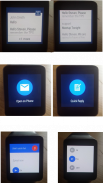

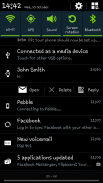
WearMail for Android Wear

คำอธิบายของWearMail for Android Wear
Displays email notifications stacked in a single notification on an Android Wear smartwatch or accessory [LG G Watch, Samsung Gear Live, Sony Smartwatch 3, and more]
The email notifications contain smart commands such as 'quick reply', delete email' and 'archive' that are designed to facilitate ultra-quick processing of email on Android Wear smartwatches and accessories.
WearMail works with nearly all email accounts by supporting the following protocols: IMAP, IMAP-IDLE (Push Mail), POP3 & Exchange via EWS or IMAP.
WearMail is a standalone app that works in conjunction with *any* email app. [There are no dependencies on K9, Gmail APIs or anything else.]
<b> Features: </b>
• Displays email notification with sender name and subject
• Displays the full email body
• Displays sender contact photo
• Choose your own image background
• Marks high priority messages with red icon
• Stacks email notifications to avoid clutter and unnecessary scrolling
<b> Commands: </b>
• <i>Open:</i> Opens the email app inbox on the phone from the Android Wear watch
• <i>Delete:</i> Deletes the email notification
• <i>Delete Message:</i> Deletes the email message from the mail server
• <i>Mark as Read:</i> Marks the message as read on the mail server
• <i>Mark as High Pri:</i> Marks the message as high priority on the mail server
• <i>Archive:</i> Moves the message to the designated folder on the mail server
• <i>Quick Reply:</i> Issue a reply from the Android Wear watch
<b> Quick Reply Options: </b>
• Speak into the Android Wear watch to reply to an email
• Choose preset message from a list
<b> Good to know: </b>
• Watches Supported: LG G Watch, LG G Watch R, Samsung Gear Live, Asus Zen Watch, Huawei Watch, Moto 360, LG Watch Urbane, Sony Smartwatch 3, and more
• App tested on Samsung Gear Live, LG G Watch, LG G Watch R.
<b> Note: </b>
WearMail should facilitate ultra quick processing of mail. If there is anything in the day-to-day use of this app that you feel should be streamlined or improved please contact me at the support address: <a href="mailto:support@maxlabmobile.com">support@maxlabmobile.com</a>
<b> Help Out! </b>
• Please can someone donate an Exchange EWS account for basic testing
• Please can someone translate the app into Spanish? [Por favor alguien puede traducir la aplicación en español?]
<b> Gmail cannot login </b>
Create a WearMail specific password or turn off 2 step verification in your GMail settings:
<a href="https://www.google.com/url?q=https://www.google.com/url?q%3Dhttps://support.google.com/mail/answer/1173270?hl%253Den%26sa%3DD%26usg%3DAFQjCNGcJ6sOztNnxoea-2AX2xr7x_FyKw&sa=D&usg=AFQjCNGD3JNXar5VXwx0trzYHLDrv_31CA" target="_blank">https://support.google.com/mail/answer/1173270?hl=en</a>
Questions & Improvements please contact: <a href="mailto:support@maxlabmobile.com">support@maxlabmobile.com</a>
</div> <div jsname="WJz9Hc" style="display:none">แสดงการแจ้งเตือนอีเมลซ้อนกันในการแจ้งเตือนเดียวบน Android สวม smartwatch หรืออุปกรณ์เสริม [LG G นาฬิกา, ซัมซุงเกียร์สด, โซนี่ SmartWatch 3 และอื่น ๆ ]
แจ้งเตือนทางอีเมลมีคำสั่งที่สมาร์ทเช่น 'ตอบกลับอย่างรวดเร็ว' ลบอีเมล 'และ' เก็บ 'ที่ออกแบบมาเพื่ออำนวยความสะดวกในการประมวลผลที่รวดเร็วเป็นพิเศษของอีเมลบน Android สวม smartwatches และอุปกรณ์เสริม
WearMail ทำงานร่วมกับเกือบทั้งหมดบัญชีอีเมลโดยการสนับสนุนโปรโตคอลต่อไปนี้: IMAP, IMAP IDLE-(กดจดหมาย), POP3 และตลาดหลักทรัพย์ผ่าน EWS หรือ IMAP
WearMail เป็น app แบบสแตนด์อโลนที่ทำงานร่วมกับแอพพ์ * * * * * * * * อีเมล [มีการอ้างอิงไม่มีมี K9, APIs Gmail หรือสิ่งอื่นใด.]
<b> คุณสมบัติ:
& # 8195; & # 8226; แสดงการแจ้งเตือนอีเมลที่มีชื่อผู้ส่งและอาจมี
& # 8195; & # 8226; แสดงร่างกายอีเมลแบบเต็ม
& # 8195; & # 8226; แสดงรูปถ่ายที่ติดต่อของผู้ส่ง
& # 8195; & # 8226; เลือกพื้นหลังภาพของคุณเอง
& # 8195; & # 8226; ทำเครื่องหมายข้อความลำดับความสำคัญสูงมีไอคอนสีแดง
& # 8195; & # 8226; กองอีเมลแจ้งเตือนเพื่อหลีกเลี่ยงความยุ่งเหยิงและเลื่อนที่ไม่จำเป็น
<b> คำสั่ง:
& # 8195; & # 8226; <i> เปิด เปิดแอพพลิเคกล่องจดหมายอีเมลบนโทรศัพท์จาก Android สวมนาฬิกา
& # 8195; & # 8226; <i> ลบ: ลบแจ้งเตือนทางอีเมล
& # 8195; & # 8226; <i> ลบข้อความ: ลบข้อความอีเมลจากเซิร์ฟเวอร์อีเมล
& # 8195; & # 8226; <i> ทำเครื่องหมายว่าอ่าน: ทำเครื่องหมายข้อความเป็นอ่านบนเซิร์ฟเวอร์อีเมล
& # 8195; & # 8226; <i> เลือกเป็นสูง Pri: ทำเครื่องหมายข้อความลำดับความสำคัญสูงบนเซิร์ฟเวอร์อีเมล
& # 8195; & # 8226; <i> คลัง: ย้ายข้อความไปยังโฟลเดอร์ที่กำหนดบนเซิร์ฟเวอร์อีเมล
& # 8195; & # 8226; <i> ตอบด่วน: ตอบปัญหาจาก Android สวมนาฬิกา
<b> ตัวเลือกตอบกลับด่วน:
& # 8195; & # 8226; พูดใส่นาฬิกา Android Wear ที่จะตอบกลับอีเมล
& # 8195; & # 8226; เลือกข้อความจากรายการที่กำหนดไว้ล่วงหน้า
<b> สิ่งที่ควรรู้:
& # 8195; & # 8226; นาฬิกาที่รองรับ: LG G นาฬิกา, LG G นาฬิกา R, Samsung เกียร์สด, อัสซุสเซนนาฬิกาหัวเว่ยนาฬิกา Moto 360, LG ดูอ่อนโยนโซนี่ SmartWatch 3 และอื่น ๆ
& # 8195; & # 8226; App ทดสอบบน Samsung เกียร์สด, LG G นาฬิกา, LG G ดูอาร์
<b> หมายเหตุ:
WearMail ควรอำนวยความสะดวกในการประมวลผลที่รวดเร็วเป็นพิเศษของอีเมล หากมีสิ่งใดในการใช้งานแบบวันต่อวันของ app นี้ที่คุณรู้สึกว่าควรจะคล่องตัวหรือปรับปรุงโปรดติดต่อเราตามที่อยู่ที่การสนับสนุน: <a href="mailto:support@maxlabmobile.com">support@maxlabmobile.com</a>
<b> Help Out!
& # 8195; & # 8226; กรุณาคนสามารถบริจาคบัญชี Exchange EWS สำหรับการทดสอบขั้นพื้นฐาน
& # 8195; & # 8226; กรุณาคนที่สามารถแปล app เป็นภาษาสเปน? [ปอโปรดปราน Alguien puede traducir ลาaplicación en español?]
<b> Gmail ไม่สามารถเข้าสู่ระบบ
สร้างรหัสผ่านที่ WearMail ที่เฉพาะเจาะจงหรือปิดการตรวจสอบขั้นตอนที่ 2 ในการตั้งค่า Gmail ของคุณ:
<a href="https://www.google.com/url?q=https://support.google.com/mail/answer/1173270?hl%3Den&sa=D&usg=AFQjCNGcJ6sOztNnxoea-2AX2xr7x_FyKw" target="_blank">https://support.google.com/mail/answer/1173270?hl=en</a>
คำถามและปรับปรุงกรุณาติดต่อ: <a href="mailto:support@maxlabmobile.com">support@maxlabmobile.com</a>
</b>
</b>
</b>
</b>
</b>
</i></i></i></i></i></i></i></b>
</b></div> <div class="show-more-end">

























